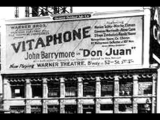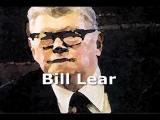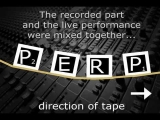CD Text Info
CD Text Info
In addition to the music, CDs can have text data that displays information about the track title, the artist, and the album title. The text info usually appears on an LED or an LCD screen on CD players that have this feature. Text info was added to the Red Book standard in 1996, although it was in use prior to that time. For example, when the Philips DCC was introduced in 1992, it had text info as CDs, it’s generally added during mastering and lives in the lead-in portion of the CD that has the table of contents. It should not be confused with the compact disc data base or CDDB, which is a trademarked product of Gracenote, Inc. This is similar information that appears on the monitor when a CD is inserted into the computer. CDDB was developed, since having text embedded in the audio files was not originally considered to be necessary as part of the CD data. It can be added by anyone at any time, so that when a CD is inserted the artist info, track titles, genre, etc. appear on screen, as opposed to the generic track1, track2, etc. when this information isn’t present.