Automated Radio #7: Use Metadata
Use Metadata
Welcome to the final installment in our series on running an automated radio station.
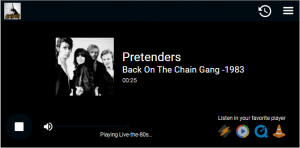 Yesterday we talked about voice tracking to provide an announcer’s voice in an automated programme. Unless you have a lot of spare time, it is very difficult to voice track after every song. The good news, however, is that song information can still be communicated to the listener.
Yesterday we talked about voice tracking to provide an announcer’s voice in an automated programme. Unless you have a lot of spare time, it is very difficult to voice track after every song. The good news, however, is that song information can still be communicated to the listener.
If your music is in the MP3 format, it is possible to place information about the song inside the song itself. This is done using ID tags. An ID tag is inside the MP3 file, and it stores text. It can include things like song title, artist, album name and year of release.
If you are streaming your station on the Internet, your system should be easily able to transmit metadata to the players on your listener’s computer or portable device. In other words, the name of the artist and title of the current song appear on their screen (maybe even a photo of the artist or album artwork if you set it up correctly).
Some radio station apps can be built to include a timeline feature, which displays a list of the songs already played (for that listener who wants to know the name of the artist that played two songs back).
Yes, meta data is hard work. It means you have to go through your music library and make sure that the ID tag of every song has at least the Artist and Title fields filled in. There is an excellent free programme that will help. It’s called MP3 Tag. Get it here.
If you have enjoyed this short series…disagree with it…have something to add…or a question to ask, please leave a comment below, and we’ll keep the conversation going!
Happy broadcasting!
: Blogs