KEYBOARD SHORT CUTS - The Audio Editor's Godsend
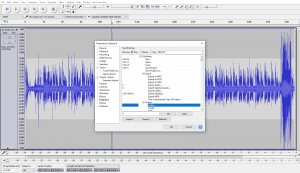 Audio editing can be one of the most repetitive tasks in radio. You may be editing an interview to duration, or perhaps piecing together a recorded programme with lots of different audio components. There’s no way around it – it’s going to be a big job.
Audio editing can be one of the most repetitive tasks in radio. You may be editing an interview to duration, or perhaps piecing together a recorded programme with lots of different audio components. There’s no way around it – it’s going to be a big job.
However, there are some functions you will use more than others, and a few you will use extremely often. For me, my most frequently used functions include: zoom to highlighted section, zoom out full, split an audio file, import audio, and export the finished product. Functions like these are often found in a drop-down menu, or an icon at the top of the screen. That’s fine if you are using them once, but it becomes a real pain if you have to use them continually.
That is why I strongly recommend keyboard short cuts.
Some audio editing programmes come with pre-set keyboard short cuts. However, it’s important that you are able to set up short cuts that are easy for you to remember. Choose an audio editor that will allow you to set up your own keyboard short cuts for the functions that you (emphasis: you) use the most frequently.
I use the free Audacity audio editor. It’s versatile and extremely useful for radio projects. However, when I first migrated from Adobe Audition to Audacity, I found it in comparison to be less user friendly. What helped me turn the corner, was being able to personalise my own keyboard short cuts. Even though Audacity comes with pre-set short cuts, it is very easy to replace them with my own.
My short cuts are logical…to me at least. I for Import Audio; E for Export the finished product; F for zoom out full; S for zoom to selection; and I use the Alt key for effects: Amplify (Alt-A), Compressor (Alt-C) and Noise reduction (Alt-N) etc. They make a huge difference in terms of both efficiency…and sanity.
The only time I can’t choose my own short cut is if it coincides with an operating system short cut.
Go ahead and short cut your audio editor.
Happy broadcasting
PS: Watch this video to learn how to add keyboard short cuts in Audacity.
: Blogs